Are you planning to visit CMC Hospitals, Vellore? Do you need a CMC appointment for the first time? You can take a CMC Vellore online appointment easily. The post, CMC Vellore patients guide, can help you step by step in making a CMC Vellore appointment.
CMC Vellore Doctors List Updated
CMC Vellore Patient Guide
Try our app on Play Store
Moreover, making an online appointment at CMC Vellore is an easier and wiser way than doing the same offline. CMC Vellore appointment helps you to reduce stay at Vellore because you already know the exact schedule of your CMC online appointment.
$ads={1}
{tocify} $title={Table of Contents}
CMC Vellore Online Appointment for New Patient
If you are NEW to CMC Vellore and asking for a CMC Vellore online appointment for the first time, it is quite natural that you have a number of queries in your mind regarding your visit. This might include the followings:
How can I register for CMC Vellore online appointment?
How to contact CMC Vellore hospital?
How to change my appointment date or clinic, if required?
How to find the best doctors at CMC for me?
etc.
Don't worry at all. In this article, you can get all the answers along with the guidelines regarding a CMC Vellore online appointment.
How to book a CMC appointment for the first time
At first, you have to get yourself registered on CMC Patient Portal for CMC online appointment booking. Here, you need to fill a one-time online registration form to complete the CMC Vellore online registration. After that, you can proceed to make a CMC appointment.
You may get a list of all the Doctors of CMC hospitals, that can assist you in CMC Vellore doctor appointment.
If you are already a patient of CMC hospital, Vellore, you need not repeat the above process of CMC Vellore online registration. Moreover, if you want to book a review appointment at any other clinic or a repeat appointment at CMC Vellore, you just log into the CMC Patient Portal with your Hospital ID or Hospital Number for CMC Vellore online appointment for old patient.
CMC Vellore Online Appointment Step by Step Guide
Follow this step by step guideline to take CMC Vellore appointments online.
At first, you have to fill up a one-time CMC Vellore online registration form. Then, you need to enter your personal details like your name, address, mobile number, email address, etc. After completing your registration process, you can proceed to make an appointment. So, Let's start.
Step 2: Click on "New Patient"
Step 3: Check TERMS AND CONDITIONS
Step 4: CMC Registration Form
Step 5: Fill in Personal Details
Thereafter, you need to enter your personal details here such as Name, Address, Mobile Number, Email ID, Date of Birth, etc. Hence, after filling out the form carefully you have to submit the form.
Now you can get a Transit and Random number. You should note down the nos. for further reference.
After that, you can choose the appointment category (between General and Private). For a Private appointment, you have to select a doctor (doctor's name). Then, you need to choose the CMC appointment date and payment mode.
Make payment for booking the CMC online appointment
You can pay online for your appointment at CMC Vellore. You can make the payment by any of the following payment methods:
- Debit Card
- Credit Card
- UPI
- Net Banking
On successful completion of the payment, you can take a printout of the appointment invoice. Besides, you will receive an SMS on your mobile number. You will also receive a mail mentioning all the details of the CMC Vellore appointment.
In case of a payment failure
Money gets deducted but the site gets closed or displays no information.
You can log in using the Web transit number & the random sequence number. Then, take a printout.
In this case, if you will not get any confirmation for the appointment you will get an auto-generated refund (if money has already been deducted from your bank). You can check your account after 7 working days from your bank.
Failure of the transaction without deduction of the money
you have to log in again with the web transit number and the random number. Here, you must confirm the invoice for payment within 20 minutes for the same department and doctor. After exceeding the 20 minutes you can freshly log in again with the same transit and random number. Now, you can choose the department again.
If you want to take a printout of the appointment later on. You have to log in with the hospital number and year of birth of the patient to take the required printout.
Refund Policy of Online Booking of CMC Vellore Appointment
You cannot claim a refund for the online booking of the CMC Vellore appointment. Neither you can change the unit there. To be exact, you have to send an email to the Medical Superintendent's Office. There, you submit your request for a unit change at msoffice@cmcvellore.ac.in. But, you need to mention clearly the reason for the request.
To Change the date of CMC Vellore online appointment
The date of the CMC appointment can be changed on request. You can avail of the facility once per appointment. To change the date of the CMC Vellore online appointment, visit the website www.cmch-vellore.edu. There you have to follow a few steps to change the appointment date.
After availing of the date change facility for once you cannot avail of it for a second time for the same appointment. If you require another date for the same you will have to book a fresh CMC appointment with the Hospital number received on your first booking.
You can find more details on how to change the date of CMC Vellore appointment.
FAQ on CMC Vellore Online Appointment
Here are the answers to some Frequently Asked Questions regarding the CMC Vellore Online Appointment.
How can I get an appointment for CMC Vellore online?
To get an appointment for CMC Vellore online visit the CMC Patient Portal and fill out the registration form with your personal details. Select your doctor and available slot. Make payment for your booking. Thus, you can make your CMC appointment online easily.
How can I contact CMC Vellore?
You may contact CMC Vellore Hospital by sending an email or over the phone. Click here for CMC Vellore Contact details.
What is the actual process of CMC Vellore online registration?
To get yourself registered as a patient in CMC Vellore, you need to follow a few steps below:
Visit CMC Vellore's official website.
Click on the "a patient?" link there.
Submit the registration form with your personal details as follows:
Name, Address, Mobile Number, Email ID, Date of Birth, etc.
What is the difference between private and general in CMC Vellore?
You can choose the appointment category between Private and General while booking an appointment for a new patient at CMC Vellore. If you want an appointment with a senior doctor, go for the private option. In the General category, the appointment will be fixed with a junior doctor in CMC Vellore. In private you can select a doctor with your preference. But in general, there is no such choice. Appointment fees are higher for private appointments in comparison to a general appointments in CMC Vellore.
How to change department/ clinic for CMC appointment Vellore?
- Log in to the CMC Patient Portal with the user id or hospital number.
- Click on the 'Date Change' tab on the book an appointment page.
- Find the list of all appointments you have booked.
- Select the appointment that you want to change.
- Click on the respective calendar icon in the 'Change Date' column.
- Receive an OTP in your registered mobile number.
- Enter the OTP to complete the process.
Find more details on Change Appointment Date in CMC Vellore
$ads={2}
Hope it will suffice for all the required queries that you have regarding booking an online appointment at CMC hospital Vellore if you want to visit there for the first time. You may comment to us in the comment section if you have any queries left regarding this. Thank you.
CMC mobile app with all features full guide
CMC Vellore appointment for Pediatric ENT





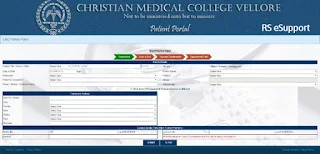
Thanx for such a detailed guide
ReplyDeleteIt brings me so convenience that I easily took my desired booking at cm. Thanx again.
I want to have a appointment with it hospital how to get
ReplyDeleteRead the above aricle minutely especially the portion after the heading "CMC Vellore Online Appointment for New Patient Step by Step Guide". Hope you will succeed to get your appointment
DeleteYour work is truly appreciated round the clock and the globe. It is incredibly a comprehensive and helpful blog. emergency dentist katy
ReplyDeleteOnline Appointment Scheduling
ReplyDeleteOnline booking system and appointment management software that allows to schedule and accept online appointments, send automated email remainders, manage events and curses. Register today!
Santhanu Clinic has the best general physician doctors in our clinic with high qualifications and has a lot of experience in treating patients with the best procedures..
ReplyDeleteonline consultation of doctor
Appointment Booking Software
ReplyDeleteOnline booking system and appointment management software that allows to schedule and accept online appointments, send automated email remainders, manage events and curses. Register today!
Thanks for sharing this useful information regards.
ReplyDeleteorthopedic clinic
Thanks for sharing this useful information regards.
ReplyDeleteBest Cancer treatment in Hyderabad